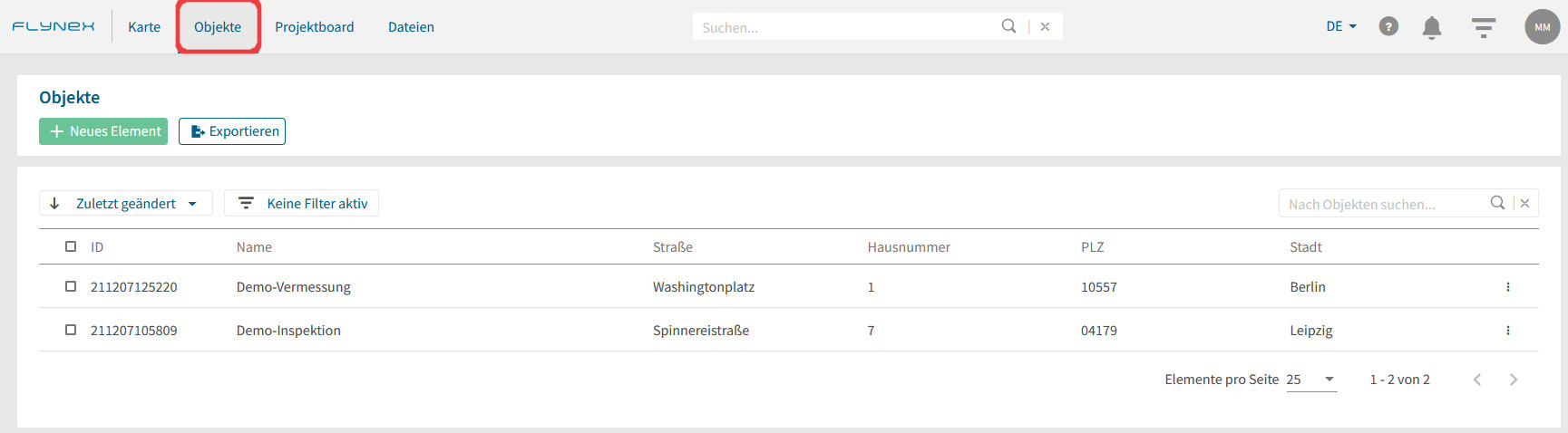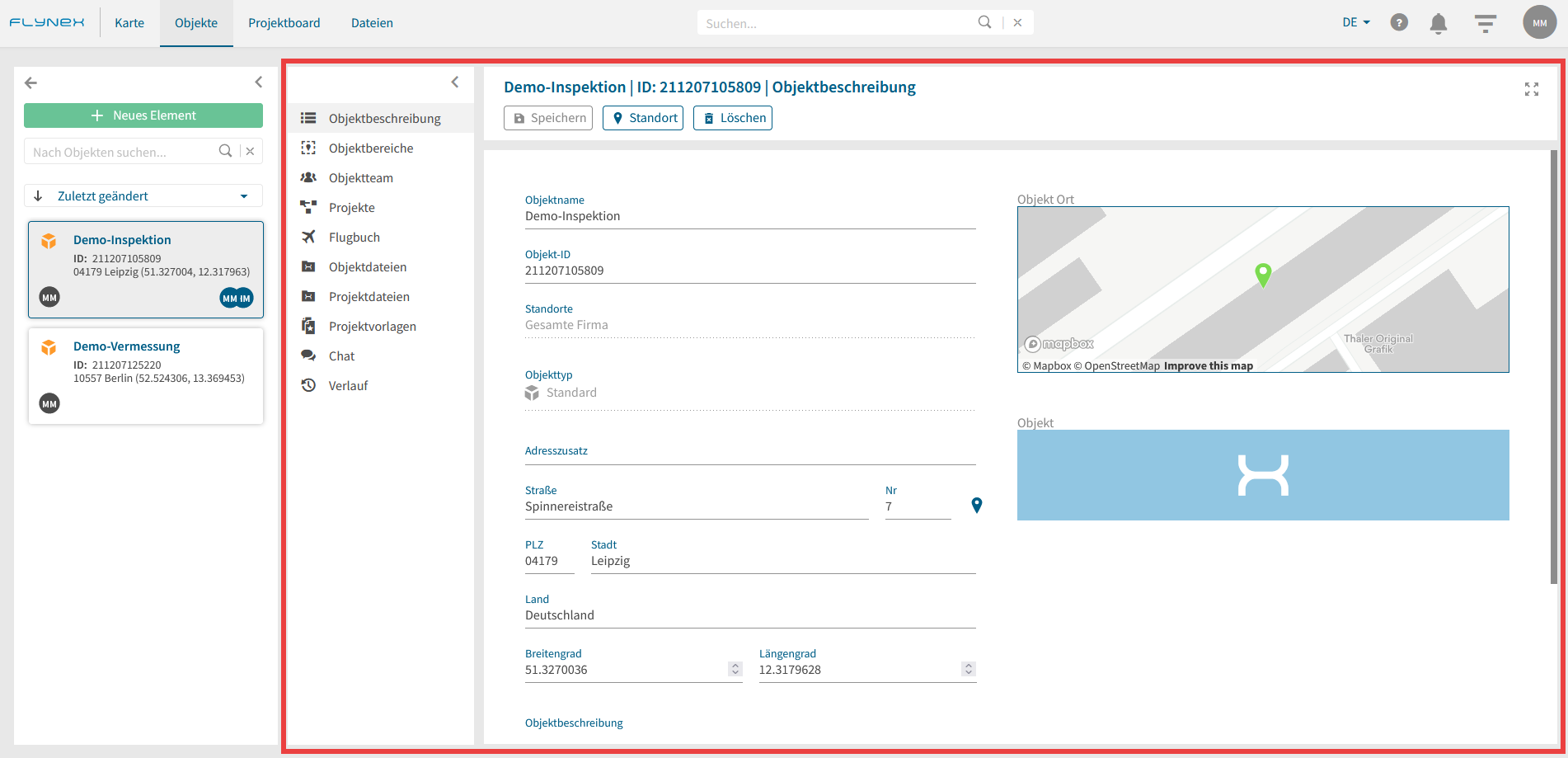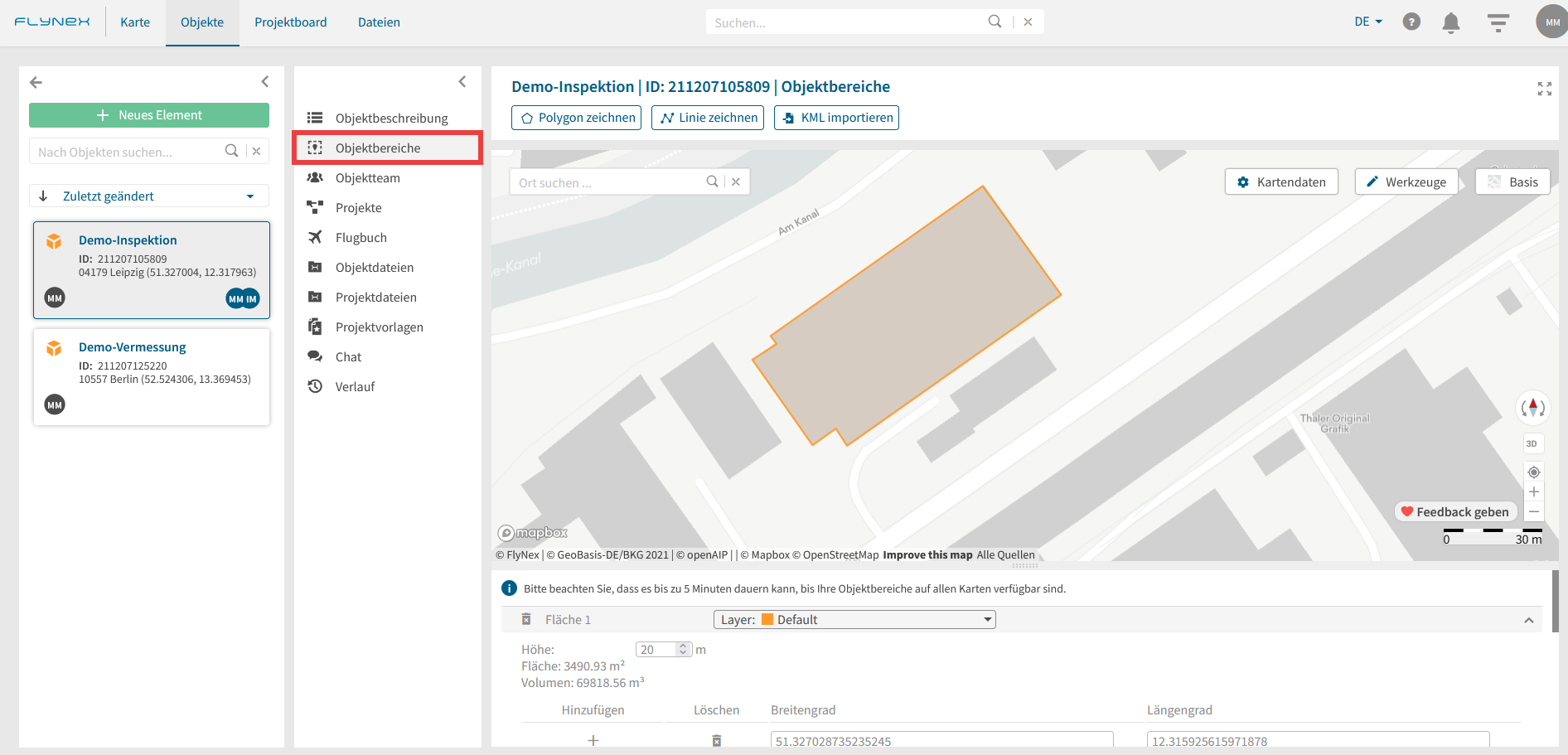Ein Objekt dient als Grundelement Ihrer Projekte und beschreibt eine ortsgebundene, typenabhängige Einheit. Jedes Objekt besitzt über die Vergabe von Koordinaten einen festgelegten Ort. Der Typ beschreibt die Funktion des Objekts, ist jedoch zunächst auf Standard begrenzt. In Objekten können mehrere Projekte angelegt und durchgeführt werden.
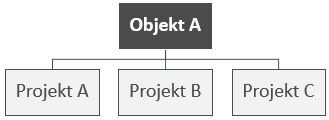
Wo finde ich meine Objekte?
Sie finden alle aktiven Objekte im Hauptmenü unter Objekte.
Hinweis: Bereits gelöschte Objekte können Sie in Ihrem Firmenkonto wiederherstellen.
Für das Anlegen von einem neuen Objekt finden Sie hier weitere Informationen.
Wo kann ich meine Objekte verwalten?
Nach dem Öffnen eines Objekts haben Sie die Möglichkeit Projekte, Ressourcen und Dateien für das jeweilige Objekt zu verwalten.
In einem Objekt sind Sie in der Lage verschiedene Projekte anzulegen. Öffnen Sie hierfür die Funktion Projekte im Objekt und klicken Sie auf Neues Element.
Was ist ein Objektbereich?
Mithilfe eines Objektbereiches sind Sie in der Lage ein Objekt punktgenau auf der Karte zu markieren. Ein hinterlegter Objektbereich kann die weitere Planung von Projekten am Objekt erleichtern.