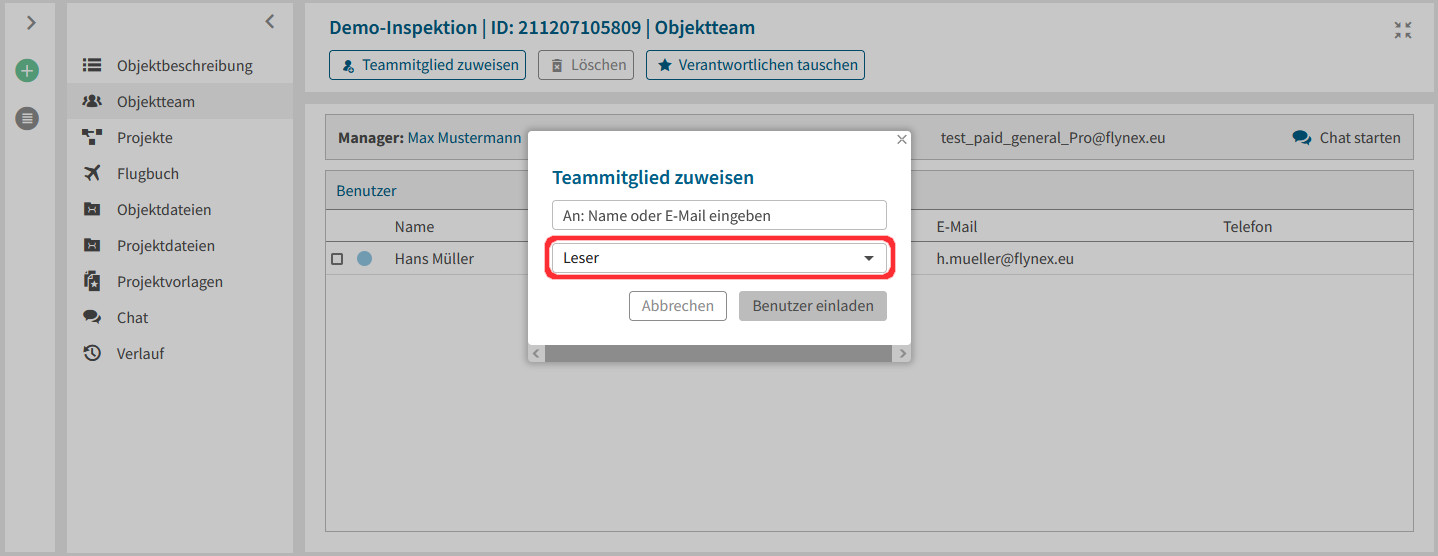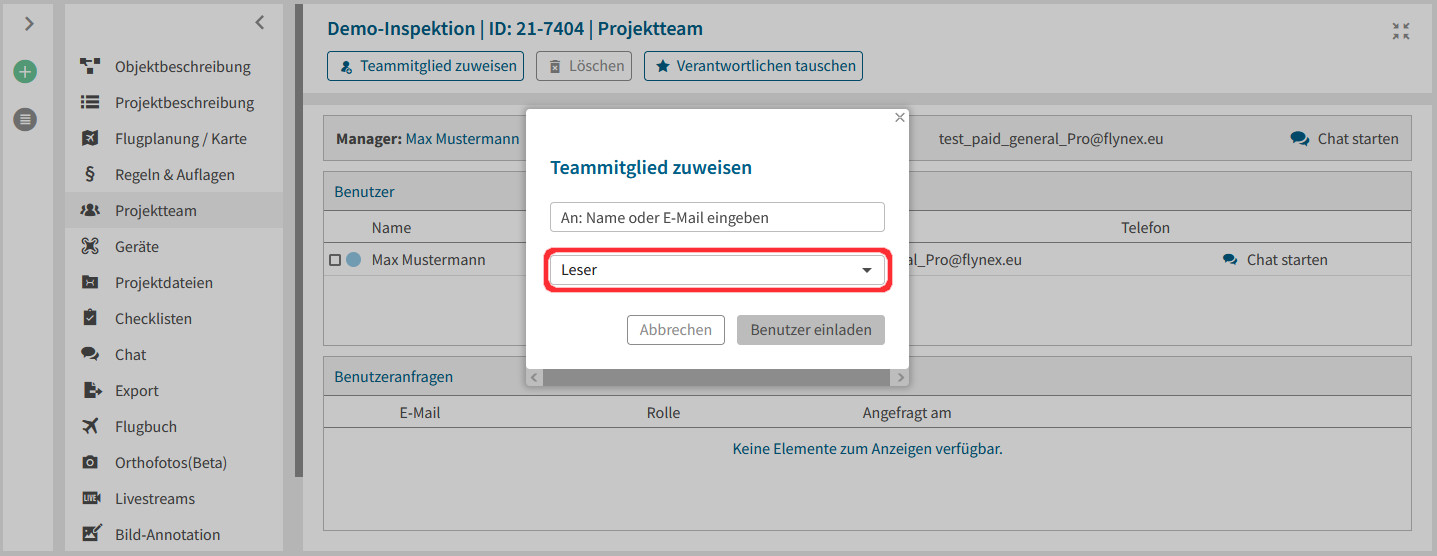Mithilfe von Berechtigungen können Sie festlegen, welche Zugriffsrechte ausgewählte Objekt- oder Projektmitglieder auf das jeweilige Element (Objekt oder Projekt) haben.
Berechtigungen von Teammitgliedern in Objekten:
Zur Vergabe von Berechtigungen an Teammitglieder in Objekten befolgen Sie diese Schritte:
2) Öffnen Sie die Funktion Objektteam.
3) Klicken Sie nun auf Teammitglied zuweisen.
Leser: Können alle Inhalte des Objekts sowie alle dazugehörigen Projekte sehen, aber nicht bearbeiten.
Mitarbeiter: Können alle Inhalte des Objekts sowie alle dazugehörigen Projekte sehen und bearbeiten.
Objektverantwortlicher (Manager): Der Objektverantwortliche hat dieselben Rechte wie ein Mitarbeiter. Zusätzlich darf er das Objekt löschen und Rollen im Objekt vergeben oder ändern.
Berechtigungen von Teammitgliedern in Projekten:
Zur Vergabe von Berechtigungen an Teammitglieder in Projekten befolgen Sie folgende Schritte:
2) Öffnen die Funktion Projektteam.
3) Klicken Sie nun auf Teammitglied zuweisen.
Leser: Können alle Inhalte des Projekts sehen, aber nicht bearbeiten.
Mitarbeiter: Können alle Inhalte des Projekts sehen und bearbeiten.
Piloten: Können alle Inhalte des Projekts sehen und bearbeiten. Ein Pilot im Projekt ist zudem Voraussetzung für die Validierungsfunktion unter Regeln & Auflagen.
Projektverantwortlicher (Manager): Der Projekt-Verantwortliche hat dieselben Rechte wie ein Mitarbeiter. Zusätzlich darf er das Projekt löschen und Rollen im Projekt vergeben oder ändern.