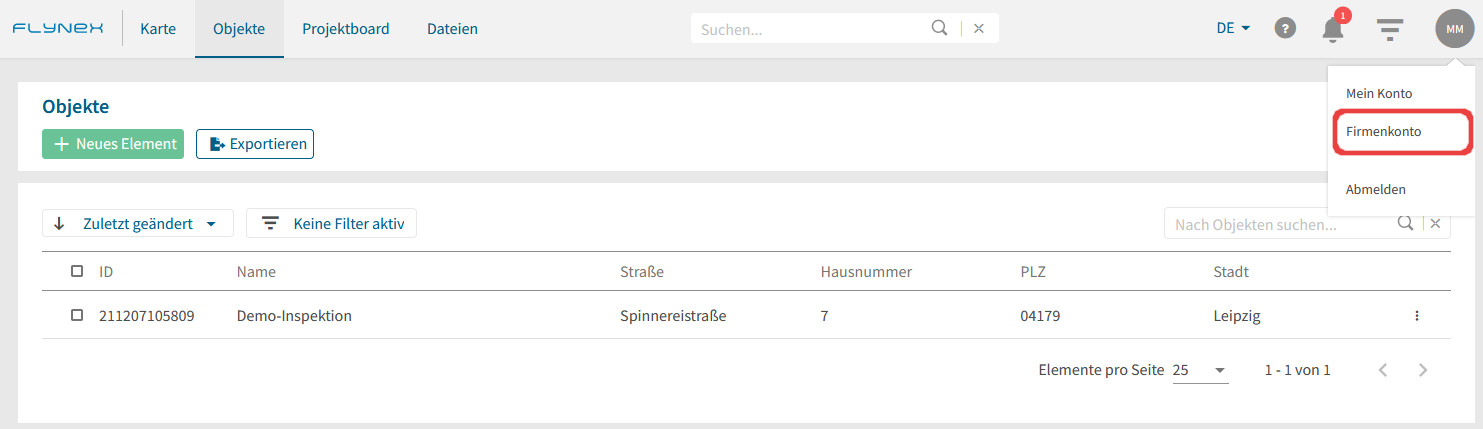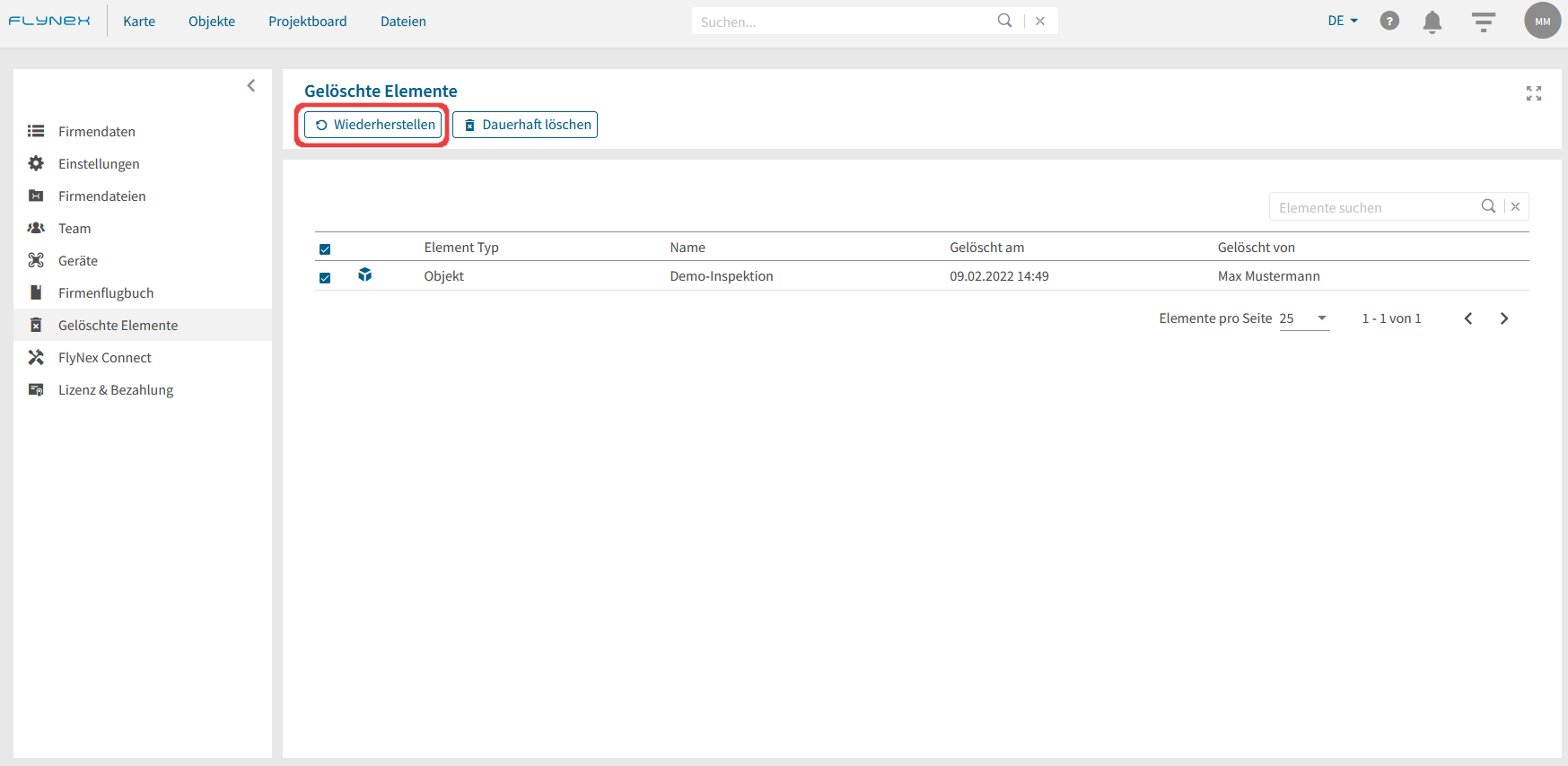Falls Sie eine oder mehrere Dateien gelöscht haben und diese wiederherstellen möchten, folgen Sie diesen Schritten:
1) Begeben Sie sich ins Firmenkonto.
2) Öffnen Sie die Funktion Gelöschte Elemente.
3) Wählen Sie die gewünschte Datei durch das Setzen eines Hakens und klicken Sie auf Wiederherstellen.