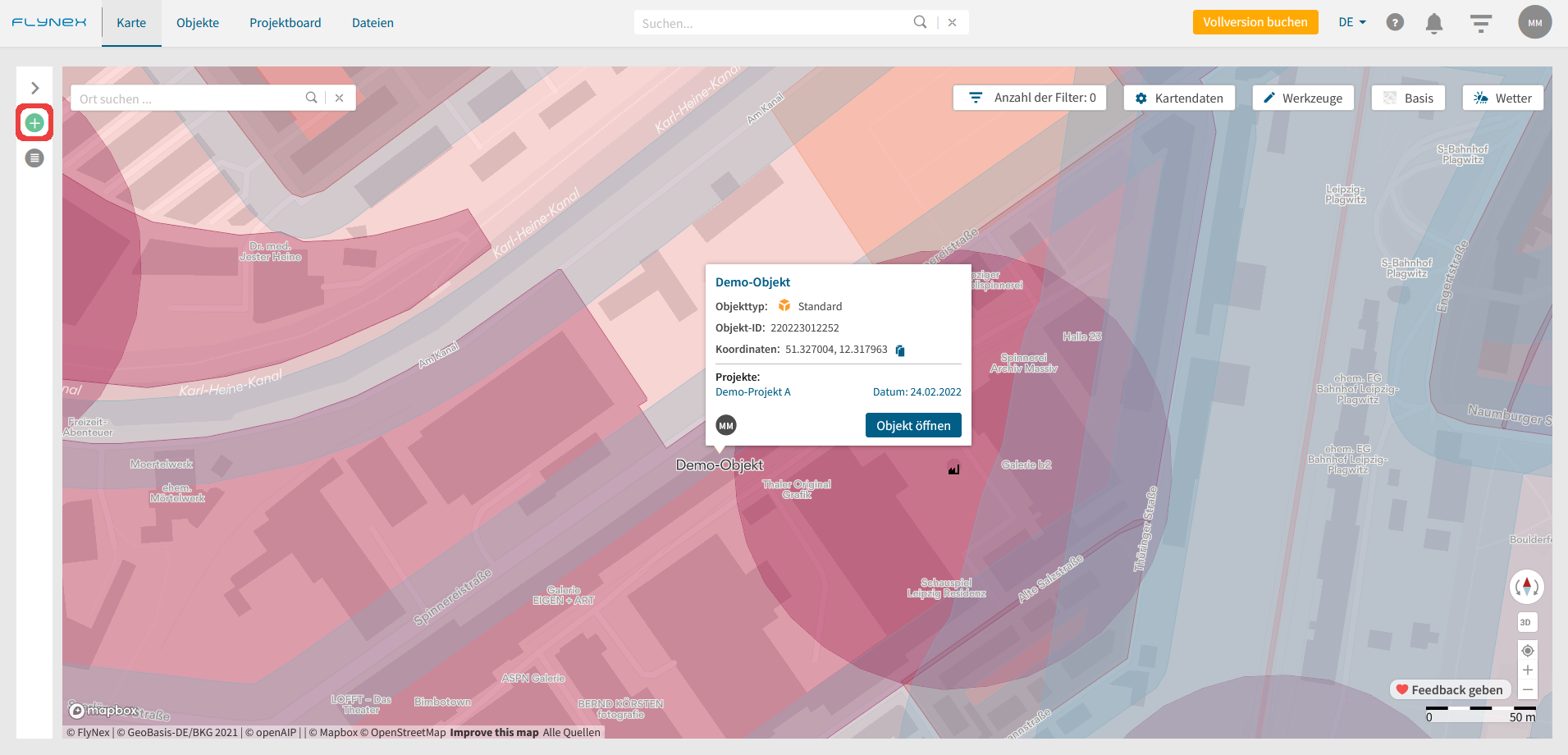Das Anlegen von Projekten auf Ihrer Plattform ist an verschiedenen Stellen möglich.
Nutzen Sie den Button Neues Element. Dieser Button ist auf dem Dashboard, unter Objekt oder Projektboard zu finden.
Es ist ebenfalls möglich zuerst den gewünschten Projektort auf der Karte zu lokalisieren und anschließend über den grünen Button mit dem Plus-Symbol ein Projekt anzulegen. Dabei wird der eingegebene Ort direkt übernommen.
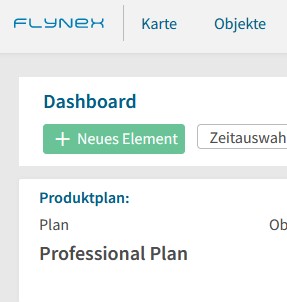
Folgen Sie den Anweisungen im darauffolgenden Fenster. Nach dem erfolgreichen Anlegen eines Projektes, können Sie eine Vielzahl von Werkzeugen zur Planung Ihres Projektes nutzen.
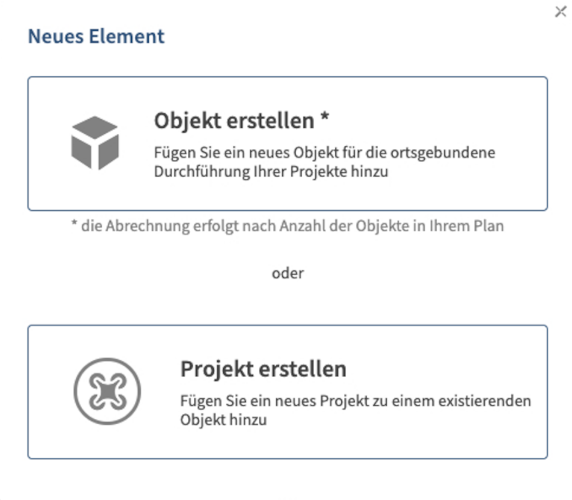
Wichtiger Hinweis: Zur Erstellung eines Projektes ist die Verknüpfung mit einem Objekt notwendig. Diese Verknüpfung dient der genauen Ortsbestimmung für Ihr Projekt. Sollten Sie zuvor noch kein Objekt erstellt haben, werden Sie im Einrichtungsprozess zuerst dazu aufgefordert ein Objekt anzulegen. Nach dem Anlegen eines Objektes sind Sie in der Lage ein Projekt anzulegen. Ein Objekt kann eine Vielzahl von verschiedenen Projekten enthalten.